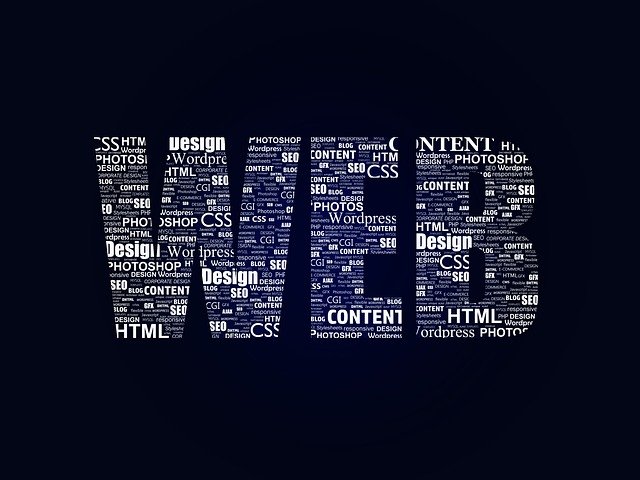Web browsers are important tools that enable internet access. Online testing of web browsers is important to ensure that websites are operational on different platforms and devices. This article intends to detail the content on ways, best practices, and tools for testing web browsers online and thereby turn the testers and software developers towards better performance.
Overview of Web Testing
Testing web browsers online means checking how the website is performing on all the kinds of browsers and devices that could be used. It brings in the aspect of consistency in the experience, that a user may get when using any browser of their choice. Therefore, proper testing is indispensable to organizations to ensure no bugs and to improve satisfaction among users.
With cloud testing platforms rapidly picking momentum, cloud-based testing platforms have demystified the whole process by offering tools that will make organizations very effective and efficient at testing their web apps.
Web testing is a practice of evaluating the work done by a website to verify some specifications, functionality, performance, usability, and security in the work. This aims to find and solve the problems of the website before the site goes live.
Types of Web Testing
Web testing is a process that evaluates a website’s specifications, functionality, performance, usability, and security before going live. It focuses on various types of applications and aims to identify and resolve issues. Here are the types of web testing:
- Functional testing
Functional testing is the most fundamental type of web testing, ensuring all features and functionality of a new website are functioning properly. It involves user actions like filling in forms and navigating pages. This testing is typically conducted throughout the development lifecycle to identify and address issues early on.
- Performance testing
Performance testing evaluates a website’s performance under various conditions, including load and stress testing. The load testing ensures there is no drop in website performance when many users access it all at once.
Stress testing helps to identify those places where congestion is high. Performance testing will work toward fine-tuning the speed, responsiveness, and scalability of the website to make sure users will have a smooth experience even under heavy loads.
- Security Testing
Security testing of websites and web applications is important in various ways because it offers protection against several threats, including SQL injection, cross-site scripting, and session hijacking. This also includes the penetration testing process, where an application is attacked with actual exploits to determine how well it can resist such attacks.
Code review is also conducted to identify security bugs and ensure proper encryption and protection for sensitive data. Overall, security testing is essential for maintaining the security of websites and applications.
- Usability Testing
Usability testing helps one to ensure that the website is user-friendly and easy to understand. It considers testing the user experience by observing users while using an application. The test can be done in different ways, interviews with users, surveys, and A/B testing.
It will shine a light on how an application does in terms of navigation, layout, and user satisfaction. Hospitable information about the usability of the website will help organizations get more customers onboard and drive customer satisfaction.
- Cross-Browser Testing
Cross-browser testing ensures a consistent and visual delivery of functionalities across different browsers and versions. It involves testing an application with a combination of browsers, operating systems, and devices, ensuring users have a smooth experience regardless of the browser or device they choose. This is especially crucial in today’s digitally diverse world, where users access multiple devices.
Introduction to Web Browser Online
Web Browser Online is a web software application that allows a user to access and tweak information located on the World Wide Web. It is also termed a gateway for data coming from web servers and reentering in formats that are manageable by the user, like web pages, images, videos, etc.
A browser issues an HTTP request to the relevant web server upon entering the address or clicking on a link by the user. The server processes that request, forwarding all the data back to the browser for interpretation and rendering. Modern web browsers also support a tabbed browsing feature, where there are bookmarks and extensions available to support advanced functionality, hence improving the experience.
Steps for Testing Web Browsers Online
Web browser testing online is a very crucial process in the functioning of web applications since they should be able to run across different platforms and devices. Following is an elaborate step-by-step guide on how to carry out this testing effectively.
- Define Test Objectives.
The very first step while testing is to mention what you are looking for. That means you have to determine what you want to achieve by testing.
Typical objectives might include making sure that your product is compatible with certain browsers, checking all functionalities for expected operations, or evaluating user experience on various devices.
Having clear objectives, you can get your testing efforts targeting only the most important areas of your application, eventually leading to a more efficient testing process.
- Choosing the Right Tools
Choosing the correct testing tools is critical in web browser testing. Open-source tools can give robust options without the financial burden of commercial software. Some popular open-source tools are Selenium, Cypress, and Puppeteer.
Selenium is a popular framework for automating web application testing, supported by various programming languages. Cypress is a user-friendly testing framework that simplifies writing and running tests, allowing real-time reloading.
Puppeteer is a high-level API that controls Chrome or Chromium over the DevTools Protocol, enabling screenshots, form submission, and web page scraping. These frameworks are easily integrated into development workflows.
Choose the right tools for the job at hand, and your testing will become considerably more effective and efficient.
- Testing Environments Set Up
Setting up the right environments is crucial to testing comprehensively. In the case of LambdaTest, which is an AI-powered test orchestration and execution platform that offers a plethora of over 3,000 real browsers and devices at the core, such flexibility ensures that organizations can ascertain that their applications work seamlessly across any platform.
Organizations can simulate the conditions that real users experience and then identify and resolve compatibility issues that may surface in multiple environments.
- Run Tests
As soon as all the testing environments are set, it is time to run the tests. At this stage, all of the functionalities, including forms, buttons, navigation, and any other interactive elements that exist in the application, need to be tested.
Automated and manual test-run procedures help to pick up a broad range of possible issues. Automated tests are capable of performing many repetitions quickly, but manual testing uncovers user experience and real usability.
- Analyze Results
After running the test cases, analyze the results. It involves checking the output of the test; there should be no difference in the performance or functioning of the product while checking it on various browsers.
The key problems include problems in rendering, broken links, or functionality not responding the way it should. This analysis will properly help in setting the priorities of the issues that need to be fixed first.
- Report and Fix Issues
If issues arise, document them unequivocally. Reports submitted should be clear: they must contain what the bugs are and how the bugs can be reproduced, and they should also include screenshots if necessary.
Work together with your development team on the significance heaped upon these issues to plan and fix critical issues that may result in poor user experiences. Ensure that you have corrected these issues before you push the website live.
- Retest
Retesting needs to come after the development team corrects the issues reported. This is to make sure that the fixes have been successful and that no new problems have been created in the development process.
In addition, retesting should be quite comprehensive, covering all the functionalities that were impacted earlier. Testing, fixing, and re-testing is a process that should deliberately be undertaken to maintain the integrity of the web application.
Best Practices for Testing Web Browsers Online
Online web browser testing is among the most important factors in ensuring a website’s quality, function, and performance, all towards the assurance that their end-users receive the delivery of a responsive, highly usable website.
The best practices outlined below, when applied and utilizing the right tools to employ them can help ensure the delivery of a sound and easily utilized website.
- Automate Where Possible
Automation is crucial for testing strategies as it saves time and provides more accurate results. Selenium and Cypress are excellent options for web application automated testing, offering versatility and modernity.
Automated tests, such as regression tests, smoke tests, and user interaction tests, benefit the most from automation. Regular monitoring and refactoring of tests ensures efficiency and relevance to the application as it evolves.
- Test Early and Often
Integration of testing at the development stage is crucial for identifying and fixing problems early. Collaboration between developers, quality assurance engineers, and product managers is essential.
Automation for unit, integration, and end-to-end tests ensures code quality. Regular testing helps catch regressions early, fostering a quality and accountable development workflow.
- Use Real Devices
Automated testing is crucial for real-world application performance, and services like cloud-based testing platforms offer a solution to test on various real devices and cloud browsers. This helps detect compatibility issues that automated tests may miss.
Testing with new browser versions is essential for staying ahead of potential changes. Combining real-device testing with manual exploratory testing can uncover missed problems and provide a more comprehensive analysis of the application.
- Stay Current
Web development is constantly evolving with new technologies, frameworks, and browser versions. To stay updated, use tools like Selenium or Cypress for testing. Monitor browser release schedules for compatibility issues and test applications with new versions.
Continuously evaluate test strategies to adapt to changing requirements and best practices. An effective test strategy for quality and reliability involves automation, frequent testing, real device use, and regular updates.
A Cloud Testing Solution for Web Browsers Online
An efficient strategy for testing web applications should include all types of testing. These can only be executed with the help of advanced tools and platforms. LambdaTest is a powerful platform that helps organizations deliver real solutions to enhance their web testing process for test site on mobile devices.
Since everyone uses web browsers to connect to the internet, cloud-based testing platforms like LambdaTest provide end-to-end solutions for the online testing of websites across different browsers and devices.
It also offers an automation environment that speeds up release cycles and developer feedback. It supports the most popular automation frameworks, including Selenium, Cypress, Puppeteer, Playwright, and Appium, thereby empowering organizations to use existing skills.
With more than 3000 desktop and mobile environments at one’s fingertips, LambdaTest assures no hitch in testing across browsers and devices. In addition, it improves test reliability with its feature Auto-Healing, is SOC2 Type2 certified, and puts in place GDPR-compliant-ready security measures.
Moreover, LambdaTest, with all those features, becomes the go-to platform for any organization looking to revamp their web testing processes for a consistent user experience across all platforms.
Conclusion
To conclude, online testing for web browsers has become very prominent for websites that are supposed to work across all platforms. Now, with the help of robust tools, a good amount of hassle can be saved for the testing processes, and quality web applications can be delivered. The importance of web testing will grow manifold as digital transformation takes hold.
Thorough investment in testing strategies and platforms will keep organizations at the forefront of delivering exceptional web experiences. In a nutshell, cloud-based testing solutions stand ahead when it comes to the reliability, scalability, and security needed for the construction of modern applications that accelerate release cycles and ensure cross-browser compatibility.